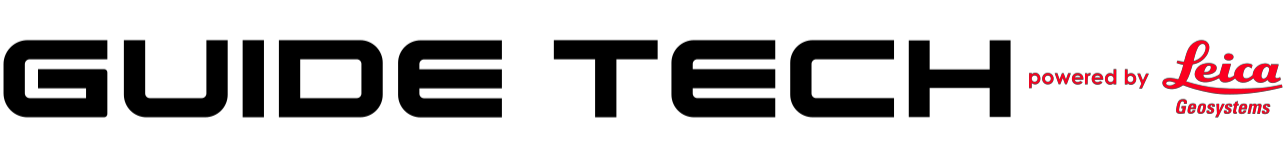Leica iCON Office
Leica iCON office data preparation software ensures the integrity of design data, providing a reliable and accurate foundation for on-site tasks such as surface checking, surveying, stakeout, and using machine control systems. The software offers a complete toolkit for preparation, editing, and reporting, meeting the needs of contractors and enabling seamless communication between design and field operations.
One of the strengths of Leica iCON office is its ability to work with various design data formats. Through collaboration with local and international design software suppliers, Leica Geosystems has developed an application that supports industry-standard formats and regional-specific formats. Some of the supported formats include AutoCAD DWG and DXF, LandXML, MX/Moss, REB, and Ispol. By speaking the language of different design data formats, the software streamlines the exchange of data between different stakeholders and facilitates efficient project workflows.
Leica iCON Office – benefits:
• Consolidates various data formats from different software packages into one application.
• Supports a wide range of design models, including road alignments, road stringline, cross-section and layer models, digital terrain models, and background maps.
• Compatible with multiple machine control systems and measurement sensors from Leica Geosystems and other manufacturers.
• Enables easy transmission of design data to all machines and sensors involved in the construction process.
• Provides accurate volume analysis for cost estimation purposes, including surface-to-surface or surface-to-elevation calculations.
• Allows complete control of surface models used for calculations, including boundaries and breaklines.
• Facilitates the creation of terrain profiles and sections.
• Offers standard reports for quality control reporting, such as statistical checks and tolerance reports for deviations from a design surface.
• Allows easy visualisation of site data in Google Earth™.
• Saves time and money with an easy-to-use interface for quick data preparation.
• Provides a self-training package and one year of free technical support with the licence.
• Utilises the built-in AutoCAD® engine for opening and editing native AutoCAD® drawings, ensuring familiarity for AutoCAD® users
Leica iCON Office
Leica iCON office data preparation software ensures the integrity of design data, providing a reliable and accurate foundation for on-site tasks such as surface checking, surveying, stakeout, and using machine control systems. The software offers a complete toolkit for preparation, editing, and reporting, meeting the needs of contractors and enabling seamless communication between design and field operations.
One of the strengths of Leica iCON office is its ability to work with various design data formats. Through collaboration with local and international design software suppliers, Leica Geosystems has developed an application that supports industry-standard formats and regional-specific formats. Some of the supported formats include AutoCAD DWG and DXF, LandXML, MX/Moss, REB, and Ispol. By speaking the language of different design data formats, the software streamlines the exchange of data between different stakeholders and facilitates efficient project workflows.
Leica iCON Office – benefits:
• Consolidates various data formats from different software packages into one application.
• Supports a wide range of design models, including road alignments, road stringline, cross-section and layer models, digital terrain models, and background maps.
• Compatible with multiple machine control systems and measurement sensors from Leica Geosystems and other manufacturers.
• Enables easy transmission of design data to all machines and sensors involved in the construction process.
• Provides accurate volume analysis for cost estimation purposes, including surface-to-surface or surface-to-elevation calculations.
• Allows complete control of surface models used for calculations, including boundaries and breaklines.
• Facilitates the creation of terrain profiles and sections.
• Offers standard reports for quality control reporting, such as statistical checks and tolerance reports for deviations from a design surface.
• Allows easy visualisation of site data in Google Earth™.
• Saves time and money with an easy-to-use interface for quick data preparation.
• Provides a self-training package and one year of free technical support with the licence.
• Utilises the built-in AutoCAD® engine for opening and editing native AutoCAD® drawings, ensuring familiarity for AutoCAD® users